In recent years, there has been a growing demand for high-resolution gaming, especially with the advent of 4K monitors and TVs. However, rendering games at such high resolutions can be very demanding on the graphics hardware, resulting in lower frame rates and reduced performance. To address this challenge, several graphics vendors have developed different upscaling technologies that aim to improve the gaming experience by rendering games at lower resolutions and then upscale them to higher resolutions with minimal loss of image quality. In this article, we will explain how each of these technologies work and compare their pros and cons.
TEam Red Green and Blue
Nvidia DLSS
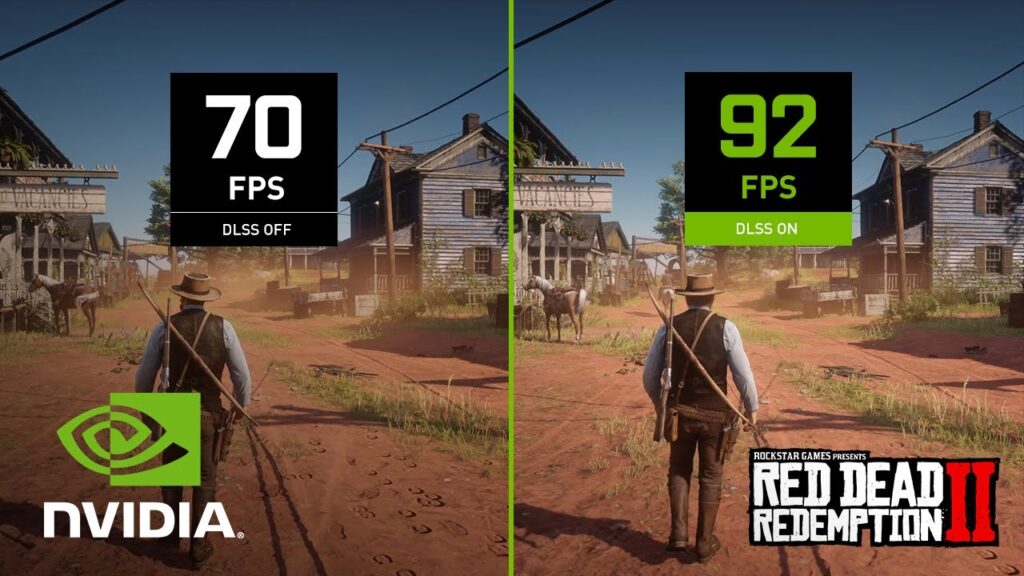
Nvidia’s DLSS is an AI-driven upscaling technique that utilizes machine learning models, specifically deep neural networks, to upscale lower-resolution images in real-time. During the training phase, Nvidia feeds its deep neural network a vast amount of high-resolution and low-resolution image pairs. The network learns to predict high-resolution details based on the low-resolution input. Once trained, the neural network can take a lower-resolution frame generated by the graphics card and upscale it to a higher resolution while retaining sharpness and detail.
Pros
- It can significantly improve performance and enable higher frame rates, especially in games that use ray tracing or other intensive effects.
- It can produce high-quality images that are comparable or even superior to native resolution rendering in some cases.
- It can leverage the power of Nvidia’s supercomputer network to train and update its AI model, which can improve over time with new drivers and game patches.
- It can support dynamic resolution scaling, which means it can adjust the input resolution based on the GPU load and the target frame rate.
Cons
- It is exclusive to Nvidia’s RTX GPUs, which means it cannot work on older or non-Nvidia GPUs.
- It requires game developers to integrate it into their games, which means it is not widely available across all games and platforms.
- It may introduce some artifacts or blurriness in some scenes or objects, depending on the quality mode and the game.
Intel XeSS
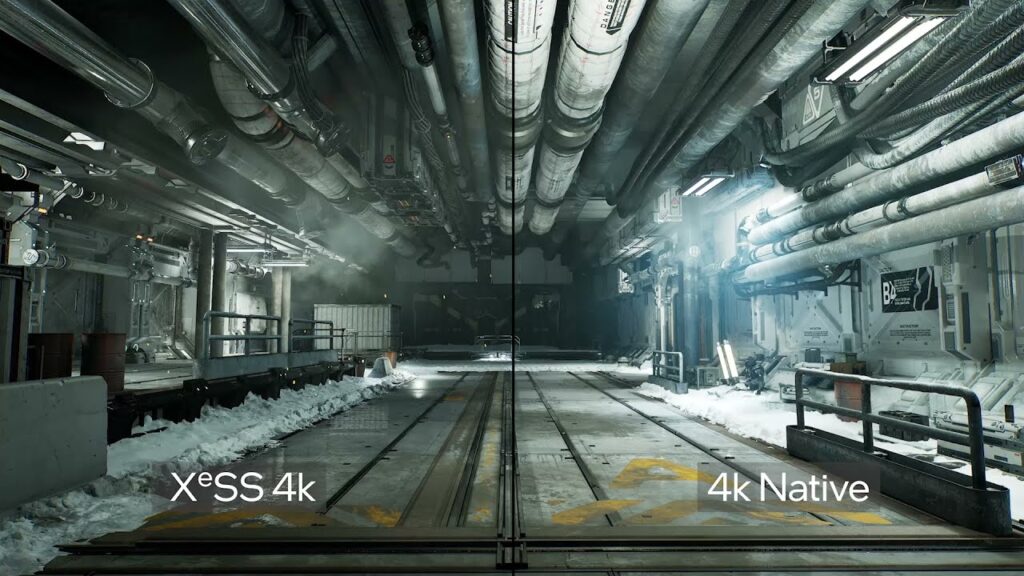
Intel XeSS is an AI-enhanced upscaling technology that was announced in 2021 as part of Intel’s Arc graphics solutions. XeSS uses a neural network that is trained to synthesize high-resolution images from lower-resolution inputs by reconstructing subpixel details from neighboring pixels and motion-compensated previous frames. The neural network is run on the Xe Matrix Extensions (XMX), which are specialized AI hardware units on the Arc GPUs, to perform the upscaling in real time. XeSS also supports two different versions: one for Arc GPUs and one for non-Intel GPUs.
The version for Arc GPUs uses a more advanced upscaling model and leverages the XMX hardware capabilities for better performance and quality. The version for non-Intel GPUs uses a simpler upscaling model and relies on DP4a instructions, which are supported by most modern GPUs. Both versions of XeSS support four quality modes: Performance, Balanced, Quality and Ultra Quality. These modes vary in the resolution scaling factor and the amount of upscaling applied.
Pros
- It can improve performance and enable higher resolutions with high image fidelity, especially on Arc GPUs.
- It can support graphics cards from multiple vendors, including AMD and Nvidia, as well as integrated graphics.
- It can benefit from the power of Intel’s supercomputer network to train and update its AI model, which can improve over time with new drivers and game patches.
- It can support dynamic resolution scaling, which means it can adjust the input resolution based on the GPU load and the target frame rate.
Cons
- It is not yet widely available across all games and platforms, as it requires game developers to integrate it into their games and engines.
- It may produce different results depending on the GPU vendor and model, as the upscaling model and hardware capabilities may vary.
- It may introduce some artifacts or blurriness in some scenes or objects, depending on the quality mode and the game.
- It may not work well with some UI elements or text, which may appear pixelated or distorted.
AMD FSR
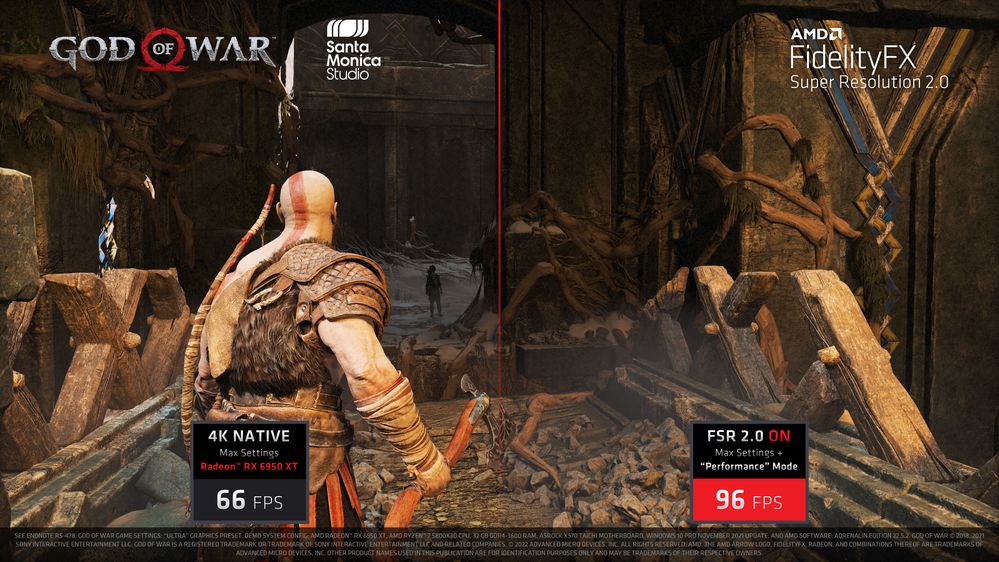
AMD FSR is a spatial upscaling technology that was launched in 2021 as part of AMD’s FidelityFX suite of graphics features. FSR uses a state-of-the-art spatial upscaling algorithm that analyzes the input image and reconstructs subpixel details from neighboring pixels. Unlike DLSS, FSR is not based on AI, but rather employs spatial upscaling techniques such as edge detection, contrast enhancement, and detail reconstruction to enhance the visual quality of games. FSR also applies a sharpening filter to enhance the edges and details of the upscaled image.
FSR does not use any temporal information or motion vectors, which means it does not depend on previous frames or game-specific data. FSR is compatible with a wide range of graphics cards, from integrated to ultra-enthusiast, as long as they support DirectX 11, DirectX 12 or Vulkan APIs. FSR also supports four quality modes: Ultra Quality, Quality, Balanced and Performance. These modes differ in the resolution scaling factor and the amount of sharpening applied.
Pro
- It can boost performance and enable higher resolutions on a variety of hardware, including older or non-AMD GPUs.
- It is implemented using open standards, which means it is easy for game developers to integrate it into their games and engines.
- It can work well with UI elements and text, as it preserves their native resolution and does not introduce any distortion.
- It can avoid some artifacts or ghosting that may occur with temporal upscaling methods.
Cons
- It may not produce as high-quality images as native resolution rendering or AI-based upscaling methods in some cases.
- It may introduce some aliasing or ringing artifacts around edges or fine details, depending on the quality mode and the game.
- It may not benefit from any hardware acceleration or dedicated AI units on modern GPUs.
- It may not support dynamic resolution scaling, which means it may not adapt to changing GPU load or frame rate targets.
If you enjoyed this post, be sure to check out more content on Poggers Memes. If you’re interested in new technologies used in video games you’ll enjoy our article on Star Citizens server meshing tech.
